|
| |
7) Mission Goals
There are two places that you can set goals at in XvTED. The first is the FG goals section, which is located on the first "Flight Group" flap, in its own subflap called "FG Goals".
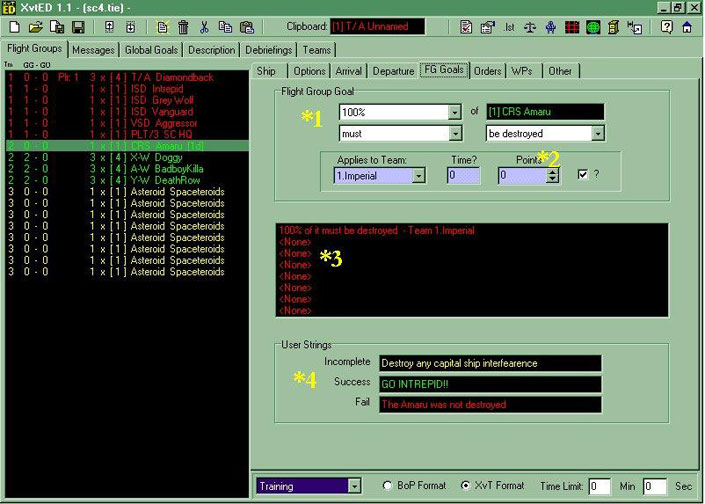
Condition Box (*1): Here, we see the condition box again. Except simplified, it can only be for one flight group. You get to select the percentage of it. You have the option to select "Must", "Must not" or "Bonus Must" and "Bonus Must Not". The "Must" will make it a primary goal, the "Must not" will make it a primary prevent goal. The same goes with the other two, but for Bonus.
Adding Points (*2): You may add points here. XvTED already assigns points, but you can add as many as you like. This is recommended for bonus points, since the default for them is 0 points.
Multiple FG Goals (*3): One FG can have more than one goal associated to it! Its a simple matter of click on a read "None" in the black box and fill in the condition box again.
User Strings (*4): Write here what you want to appear in the mission goals for XvT during the mission. XvT will automatically generate some if you leave this blank. Bonus goals only need the "Success" line filled in.
Global Goals
Now that goals for individual flight groups are over with, its time to cover global goals. Firstly, we will look in the definition of "Global Goals". Global Goals are goals that are set for more than one flight group, hence, its global.
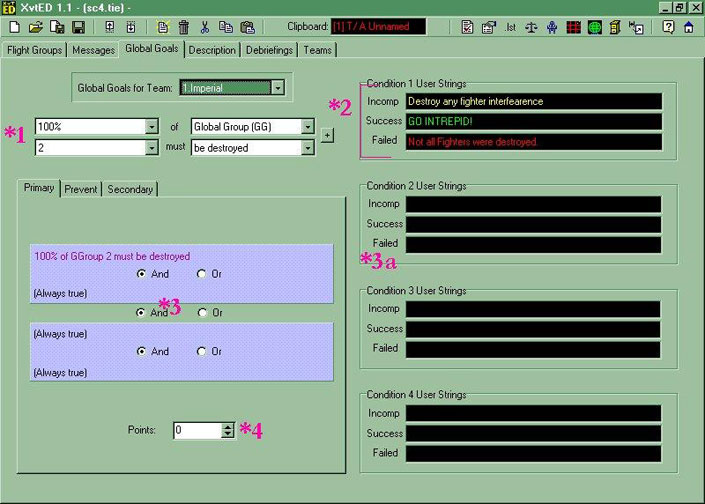
Condition Box (*1): The condition box this time is much more complete, you can select just about any goal from this box. May it be global groups, global units, or even teams and IFFs. You can even select a flight group if you like. Its the same principle as we saw in pervious condition boxes just like this one, see "Arrival/Departure" for more details.
Condition User Strings (*2): Here is where you write what will appear in the XvT Mission Goals. The second set of Condition user Strings is for the second global goal and so on with the third and fourth.
Multiple Global Goals (*3): This is the same principle as adding a second condition to a Message, however the difference is that you must insert some new strings (*3a). Click on the "(Always True)" in the blueish purple box and refill the condition box at the top.
Adding Points (*4): You may add points, remember that bonus goals need the points.
To set a Bonus or Prevent global goal, simply click on the flap that says "Bonus" or "Prevent" located next to the "Primary" flap and under the condition box. You will find sensibly the same thing, minus the unecessairy fields.
Complete Mission Vs. Come and Go
There are two goals I'd like to elaborate on. The difference between:
"FG, SHU Pants, MUST: Complete Mission"
and
"FG, SHU Pants, MUST: COME AND GO"
is very very different. "Complete mission" means that it must complete all of its orders, and then hyper out/enter hangar. "Come and Go" means it must hyper out/enter hangar, or be destroyed...You see, XvT has no "Must Enter Hyperspace" goal, hence why you must either use "Complete Mission" or "Come and Go" with an added prevent goal about the FG's/GG's/GU's/etc.'s destruction.
Next Topic: The Briefing
|
|



