|
| |
6) Inflight Messages
Messages are a fairly simple principle. Its much like Flight Group creation, except instead of giving it attributes, orders and waypoints and such, you only have to give it colour, decide which teams it is sent to, and the arrival condition. As you can see with the explained image below.
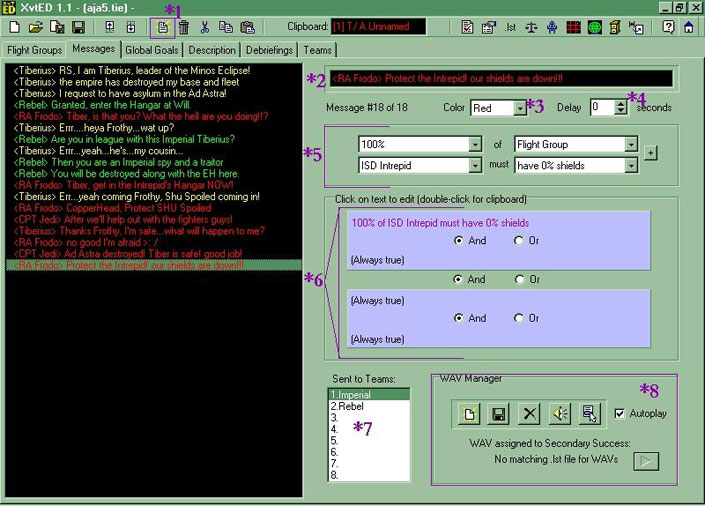
New Message Button (*1): First things first, to create a message you need to click this button. The empty message pops up, it will say "New Message" it will be set to your default preferences.
Message Box (*2): This is where you write your message.
Colour Menu (*3): With this scroll down menu, you decide which colour the message will appear.
Time Delay (*4): To add a time delay for your message to appear, by multiples of five seconds. Clicking once on the up arrow will make a 5 appear. Remember, you may combine time delays with conditions at any time.
Condition Entry Box (*5): This is where you add your condition, via the conventional method that has been used in "Orders" and "Arrival/Departure" already in the notes.
Multiple Conditions (*6): In order to have more than one condition, you may click the second "(Always True)" after having your first condition filled in. As a result you will see that your condition box will be empty and you can put in a new one. By clicking on "And" you combine the two conditions together. By clicking "Or" one, or the other must happen.
Send to Team? (*7): Click on the teams that you want the message to appear to. During an SP mission, make sure Imperial is clicked for each message. If it is a rebel message, just change the colour, but leave this to Imperial. If you're making an MP mission, this will decide which message goes to which team.
The .wav manage (*8): Beginners should leave this alone. I encoureage you to play with this and discover it yourself, its simply a matter of attaching a .wav to your message, XvT has many .wavs already, however you may create your own.
That pretty much explains the Inflight Messages. In order to prevent confusion for the pilots, make sure to put an extra 5 second delay to conditions that already have a standard automated XvT message (destruction, capture, etc.).
Next Topic: Mission Goals
|
|



