|
| |
5) Start Positions and Waypoints
For this section, the flaps aren't in use anymore. In fact, you click on an all new button located at the top of the XvTED interface, upper right to be exact, it looks a bit like this:
Click on that, and you'll see a mission map pop up in your face, with all the flight groups you created in your mission...bunched up in the centre.
To fix this, there is a simple solution: Drag & Drop.
As you can see, there is a little yellow box on this blue IFF repair yard, and inside that yellow box, is a little white box. You click that, and you drag and drop your FGs to where you want them. Next, you will want to use dimensions, and all of the attributes of the mission map. This is the top menu:
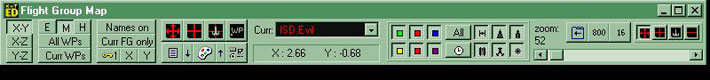
Thes are the few important aspects of the map:
The "X-Y", "X-Z", and "Y-Z" buttons: They change the view of the map, since only two dimensions can be seen at once. The Z axis is depth, the X and Y are for left right, forward and back.
E, M & H: These three buttons show you which craft are in what difficulty, and where. For instance, if the E is clicked, only the craft that are in easy will be seen.
Names on: This will make the FG names appear on the map.
"All WPs" and "Curr WPs": These two buttons demonstrate which waypoints are active, and which courses every craft will be taking. "Curr WPs" shows only the waypoints of the selected craft, "ALL WPs" shows them ALL, for EVERY craft.
"Curr FG only" the little key, and the X and Y: The little key with the X and Y lock the flight groups. Locking them into place is useful if you're going to do some work that involves alot of precision, to make sure your other FGs don't move.
The red crossing two sided arrows, the red crossing lines, and the little X-wing with a red cross behind it: These buttons place the map at various places, try them, you'll see what they do.
Black button with the white letters "WP": This will be recovered in Waypoints, but it makes your craft positions and waypoints box appear for the selected craft.
The rest is irrelevant, or not important enough to include in the course, therefore I will skip straight to the waypoints section.
Waypoints
Welcome to the complete guide on waypoints, here you have a picture of the mission map without any waypoints set:

As you can see, all the flight groups are pointing in the same direction. Now, there are three ways to change waypoints, two to enable waypoints. The first, is via the waypoints flap, which is in the main flap called "Flight Groups" in the main XvTED interface. The second, is the black button with the white letters "WP" on it, that we talked about earlier. Click on a FG on your map, then click on this button, the following will pop up:
Of course, only one box will pop up. The one at the left has NO WAYPOINTS ENABLED. The one on the right has THREE. How do You enable them? You click on where it says "WP #" and it is enabled. The same goes with hyperpoint, except its the "Hyper". It is the same principle with Rendez-Vous points as well. Now here is an image of the same map as earlier, except with ALL the waypoints set to X:0,0 Y:0,0 Z:0,0.
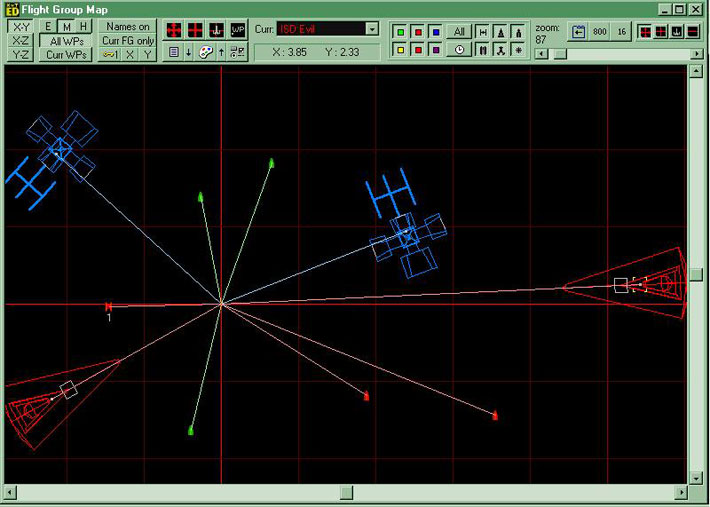
Waypoints are set (The "ALL WPs" button is pressed, hence why the lines are showing), to change the waypoints you can move the lines by clicking at the tip of them, or change the raw data in the two other places mentioned earlier. Dragging and dropping the lines is MUCH, MUCH easier. If more than one waypoint is set, a dotted line of the second waypoint will show, the ships will always point towards waypoint 1, so waypoint 1 (especially for the player craft) should be set where you want your craft to start pointing to.
Waypoint 1 will always be the way it points if it is enabled, if you want a craft to follow the waypoints, you must have the right orders for it, something like "SShip Circle", or just "Circle Waypoints". XvTED generally has a small description of the order right under the drop down menu you assign it with, therefore it will tell you if the ship will circle the waypoints or not. Make sure that there is always at least 1 loop set, if there is less than one loop, the ship will just hyper out.
Don't assign common waypoints between flight groups unless they aren't to be in the combat area at the same time, they will eventually ram each other.
When dealing with a flight group with more than 1 ship in the wave, play with the formation and spacing to make your ships circle the waypoints even better.
Next Topic: Inflight Messages
|
|



