| |
3) Different Image designs
The work of the graphics artist varies from person to person. However, their format is rarily different. When given work, or a contract to do, an artist is given certain keywords, or phrases that he or she should use when considering how to continue with the work at hand.
Banner - A banner can be used for many different purposes, and the format is different for almost all of those purposes. For example, a squadron commander asks you to make a banner for his squadron. It would be pointless to make a thin tall banner. Also, you couldnt make a wide, short one, because of the database maximums. The generally accepted definition of a banner is a rectangle with it's widest sides behind horizontal.
· Web Banner - A web banner is usually found on any commercial site. It is often an advertisement, or a link banner which sends the user to another site. These are also known as click-through banners.

Splash - A splash image has a distinct purpose involved, but the shape and form may differ, depending on it's application. A splash image is used as a portal to give the viewer a taste of the site beyond, and often to show off talent. Often the form of the site beyond determines the form of the splash. For example, for a site that has a blocking build, such as this one, a similar design should be used for the splash image. This will keep the flow of the entire website intact. However, if one were given the task to make a splash for a very free flowing, curved site, then the image below would not be the best idea for it.

Layout - A layout is a complex graphic designed to be used as images on a website. Layouts can be very complex, or just simple ones, it all depends on the job at hand, and the skill of the graphics designer. The person who wants the layout from you should give you details on what he/she wants on their site. For instance, a squadron commander might want Tie Fighers all around the layout, while a Hammer's Fist company commander would prefer stormtrooper images. When making layouts one must have several things in mind: How simple will this be to code in html (Which is very important if you arent doing the coding), and how the employer has the website in his/her mind (Also very important, because it impacts on your reward, and on the satifaction of the employer). It is also important to learn how to "cut" up the images. This means that you make small images from the larger, which are used to make the website. And example of a cutting of the below image is just below it (Full size).
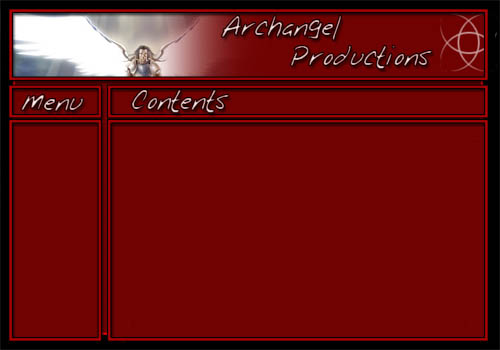

Button - A button is an image used as a link to another part of a site, or another website. For example, the one below could be used as a button as a link to the website gallery, or to another gallery. Buttons are very simple. See the last page of notes for the task ahead.

.: Next Topic: Adobe Photoshop as a Graphics Tool :. |
|



